December Feature Update: Custom Object Record Counts
This month's ISVapp update allows ISV and OEM partners to view an accurate, up-to-date record count for all of their custom objects directly within ISVapp. As usual, this feature works out-of-the box without any configuration.
Some common use-cases for record counts are:
Insights into a particular customer's onboarding progress
Customers often create a significant number of records during their onboarding phase. Either manually, or via a data import from third-party systems or migrations. In either case, details about this progress are essential for the customer success and onboarding teams.
Tracking product usage intensity and trends
Most Salesforce applications live from the data they operate on. If customers are not creating a certain type of record, there might be an underlying adoption issue. Record Counts can be used as a first, quick insight into current usage levels. In addition with the ISVapp Feature Management, they build a powerful tool to understand an account's health status.
For managed packages with a high number of custom objects, we have added some controls that make it comfortable to focus on the objects of interest:
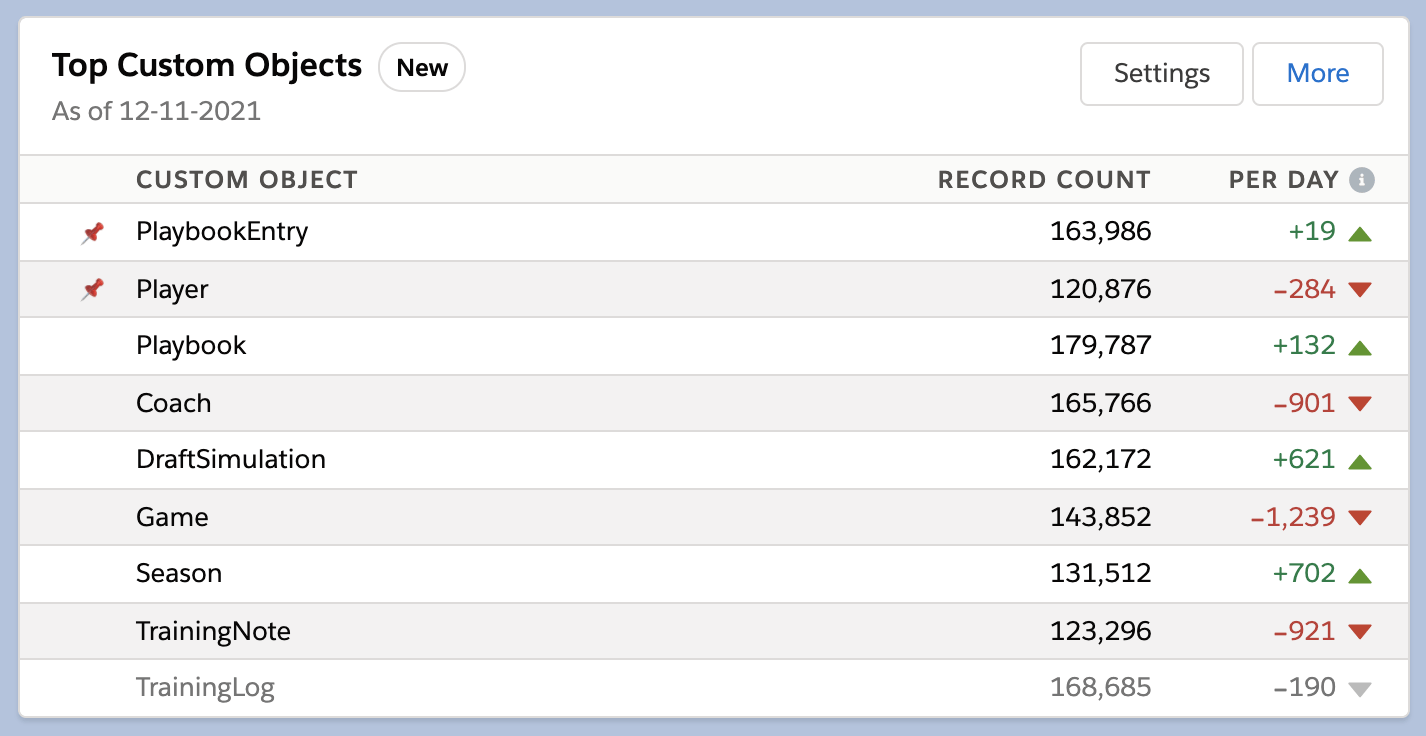
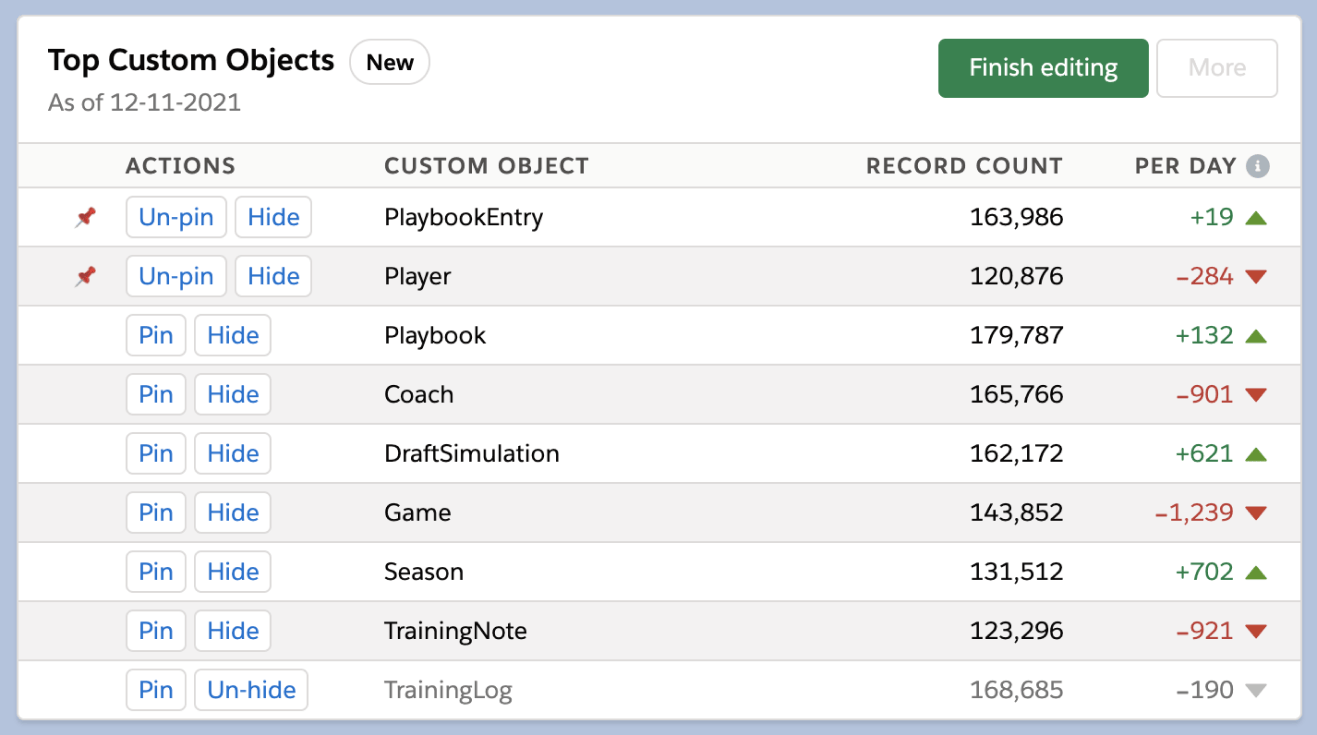
In case your ISV or OEM managed package does not contain any custom objects, you have the option to hide this feature via Setup > Appearance > Custom Objects.
Where can I find the new functionality?
Custom Object Record Counts are available on both the global ISVapp dashboard and the account-detail page.